26 - Happy Anniversary!
5 months ago
– Sat, Jun 15, 2024 at 09:32:44 AM
Amazing that just about one year ago, thanks to you this project was kicked into gear. Huzzah for the anniversary! Huzzah for the Vaulter community! Huzzah for the Vault of Mini Things!
This update features an in-depth look at standee tabs as well as a community poll for its name. The update also shows off new Marshall art, and answers some excellent questions from the Vaulter community.
—

Absolutely Tabulous
The Vault is not just a big box of loose stuff. It’s designed to save time and effort via what we consider to be a clever and intuitive organization system. The most fundamental element of that system is the tab at the bottom of each standee.
More than just a piece that lets the base grip the standee and hold it upright, the Vault’s tabs convey crucial information. Each standee’s color-coded tab tells you which category that standee belongs to, where it goes within that category alphabetically, and a unique number. All combined, each standee has a unique identifier that lets future adventure authors specify particular Vault standees. We’re also planning on hosting a living online reference doc that’s searchable, so that you and your players can look up creatures and quickly discover where they are in your Vault. This reference will be updated over time as we release new expansions.
We agonized over just what information to include, factoring in space limitations, localization, ease-of-use, and expandability. To clarify our various ideas, we put the focus on the customer and identified these priorities:
- 1. As a Vault user I need to be able to quickly find the standees I want.
- 2. As a Vault user I need to be able to quickly organize my standees at the end of the session, so that next session I can achieve priority 1.
- 3. As a Vault user I need to be able to do the above two things after I've included any expansion products.
To accomplish those priorities, we identified these functional requirements:
- 1. A user needs to be able to determine the category and identity of desired standee(s)
- 2. A user needs to be able to find that category.
- 3. A user needs to be able to find the standee in that category.
- 4. A user needs to be able to find standees across multiple products.
In the end we determined that the best solution is to follow this format:
CA L ###
Where CA is an abbreviation of one of the Vault’s categories, such as, “Heroes”, “Animals, “Foes”, etc. These categories provide the initial organizational “buckets” the standees are sorted into.
Next we have L, this is the first letter of the creature’s name and allows for more specific alphabetical sorting within the categories. All the As, all the Bs, the Cs, etc.
Let’s pretend we’re trying to find a Black Bear Standee for a wildness encounter we have planned. Bears are animals so we’d first goto the Animal category, Bear starts with B so let’s head for the B section of the Animal category, ahh there it is, right next to the Bats and Beetles, a Black Bear with "AN B 2" on the tab, AN for Animal and B for Bear. Nice.
But wait, what’s the 2 all about?
This brings us to the last element of our sorting system and that’s unique reference ### numbers for every standee. There maybe many "AN Bs" but there’s only one "AN B 2" and that’s the Black Bear!
So, why have unique reference ### numbers, and why not just print the full name for each creature? Primary reason is space limitation. These tabs are not very large and some names are lengthy. But also, it’s just faster and easier to sort by a system rather than by a name. After all, the inspiration for the Creature Catalog system, of which the tabs are a crucial part, is the library Card Catalog or Dewey Decimal System. Remember those? You’d first find the section (fiction, nonfiction, etc) then the authors, and once you found the Cs you’d just look through to find your authors name–whether it be Crichton or Card.
We’d love your feedback on this, though we’re pretty committed. And! We’ve got a poll at the bottom of this update for you to choose the cheeky three-letter-acronym for the tab itself.
Marshall Art
But first, some new hotness from the digital pen of Marshall Short. The usual caveats that these are print prototypes, not necessarily indicative of the Vault’s form-factor and materials, etc.
Update 25 prompted some great questions, and rather than have folks search through comments we thought we’d answer them here:
Q: Jeff asked,
Still very curious about the base. Looks nice in the gifs. Is the connection snug enough that you can hold it by the art and not have the base fall off? Training players to only move a mini by the base is difficult.
A: We’re actually super proud of the engineering that went into our custom bases. Job one was to overcome your worry: to have a base that gripped the standee such that you can confidently move them as you intuitively want to, by grabbing the standee. But! Just as important was for that snug fit to not come at the cost of long-term damage to the standee from multiple insertions. That’s why our standees have carefully angled contours that safely guide the standee tab into an ever-tightening gap. The benefit is that standees insert easily, bases grip snugly, and damage-over-time is vastly minimized.

Q: Jeff also asked,
I assume that the red lines in the test output image are cut lines? If so, then wow, looks like we are getting some great detail there, even more than is really shown in the image as there are cutaway sections instead of black fill.
A: Good eye, and that’s right! Tinker Lane wrote custom software that examines each and every work of Marshall art, and then draws a dieline at uniform distance. It even identifies interior dielines, so that the Vault standees will have actual airgaps. Then Tinker Chris goes over each and every individual standee and manually adjusts when necessary to ensure the minis look the best they can be while also being sturdy and stable.
Q: Jblu asked,
I'm wondering why you use thick carboard instead of thin one like printable heroes.
Thick and thin can be subjective, so let’s get technical. For terrain pieces like walls and trees, we use 2mm chipboard. For creature standees and small props / dungeon dressing like torch stands and chests we use 310gsm weight cardstock–similar in feel to Magic cards. We use these two different materials because chipboard gives a confidence-inspiring heft to elements that should be stable, like dungeon walls. While cardstock allows us to include hundreds of minis at an affordable price, without taking up too much space.
Q: Borie Florent asked,
I was wondering if you can tell us the size of the box ?
Subject to change, but: right now the box is 295mm by 295mm by 170mm.
—
That’s all for this update! Thank you for the understanding for the shipping delay–your ongoing support is an inspiration and morale boost. Even with the adjustment we’re in the home stretch now. The 20% of final details that take 80% of the time are getting locked down one by one. And with each to-do crossed off, the whole team here gets more and more excited about finally getting it in your hands.
Sincerely,
Mike, Lane, Chris, and Marshall
25 - Delivery ETA Update & Terrain Engineering Overview
6 months ago
– Fri, May 17, 2024 at 12:12:10 PM
This update announces a revision to the delivery estimate of The Vault of Mini Things from late summer/early fall to fall/winter. It goes into the reasons behind the revision and in particular gives a look into the iterative engineering that’s gone into the vertical terrain elements of the Vault. No action is required.
Delivery ETA
When we launched this project we anticipated delivery in late summer/early fall of 2024. This estimate was based on our extensive experience making terrain and Marshall’s deep, existing catalog of minis. Today, we’re announcing that the delivery estimate is changing to late fall/winter 2024. To put an exact deadline on it: we’re targeting orders to be in the mail and on the way to customers by December 6–the first day of PAX Unplugged 2024.
Three factors contributed to us not being able to hit the original delivery estimate:
- Art
- Dieline complexity & feature creep
- Vertical element engineering

Art
Even with hundreds of minis art already “in the can” thanks to the Printable Heroes catalog, the Vault demanded the creation of hundreds more original works of art. Marshall has been making minis art for years and is quite fast considering each mini actually requires two pieces of art at minimum: the front, and the back. And Marshall being the creative illustrator that he is, his pen will often lead him into making variants of a mini. Say, different weapons, hair or armor styles, or a variety of fantasy races. Looking at what we already had and what we needed, we felt that we could hit the original estimate if Marshall’s output was augmented by an already-lined-up contractor artist. Unfortunately that contractor went through a major life event and was unable to contribute. It took several months to find and onboard a new artist. Fortunately this new artist, Jordan Kotzebue, is up and running and we are moving much faster now. Moving the delivery estimate gives us the time we need to complete the art lift.
Dieline complexity & feature creep
The minis in the Vault (and Pouches of Mini Things) are packaged on sheets of die-cut cardstock. At first glance this seems simple enough: just print all the minis onto a sheet, make a die to cut (or rather, score-for-punching) that sheet, and off we go. However: each mini in the Vault has a unique silhouette / shape. And some minis will come in multiple quantities–enough so that you can field a raid of orcs, or a rattle of skeletons. Figuring out how to efficiently arrange as many minis as possible onto a sheet, and taking into consideration multiple quantities, for a product containing a thousand minis… that’s a task for a computer. Fortunately, the Tinkerhouse team includes a member who writes software tools for a living. Unfortunately, writing such a tool takes significant time, and can’t be fully tested until all art and design is finalized.
.png)
Some of that art is the miniature art mentioned above. But some is art and design elements we’re developing to improve quality-of-life and user experience for you, the backer. For example, colored and numbered tabs to make both initial setup and daily play quicker and easier. Some of these quality of life elements were discovered as we iterated on production and amounted to time-consuming feature creep. But we strongly believe that they’ll result in a more positive user experience.
Vertical element engineering
Tinkerhouse has been making full-color chipboard wargaming terrain for many years, and we anticipated that the seemingly-simpler terrain for the Vault would be fairly quick & easy. This was not the case. The terrain in the Vault is meant to compliment the inherently 2-d nature of the Vault’s standee minis. This is conceptually and practically very different from the 3-d terrain we’d been building. Whereas Tinkerturf Terrain can feature robust, thick columns and supports Vault terrain must attempt to represent the maps found within RPG adventure modules–and those maps often don’t account for wall thickness or buttressing. We also had a product design goal/constraint of quick-and-easy setup, with no glue or “hobbying” required, while still being sturdy and strong.
So we went through several rounds of engineering iteration, covered in the Terrain Engineering Overview section below.
Terrain Engineering Overview
Printable Heroes method
The method Printable Heroes had been recommending for print-and-play walls, with thin printed walls permanently taped onto elongated hexagon bases, just wouldn’t work for the thicker cardstock we’re using in the Vault.

They’re too tippy, and the thickness of the bases would unpleasantly tilt any mini placed alongside a wall. We tried many different shapes and thicknesses for supporting walls from a flat base, and each had a flaw that negatively impacted setup and gameplay. So while small elements such as torches and treasure chests will be supported from the bottom, using the same base that the minis use, we had to come up with a different solution for larger elements like walls and big obstacles.
Cross-support pieces
The traditional method for standing up a simple vertical terrain element is to use one or two notched cross-pieces. This is simple, intuitive, and quick to set up and take down. It’s what we settled on for supporting outdoor vertical terrain elements like rocks, trees, and fences–elements that will be placed with plenty of space between them, and lots of room for minis to maneuver around.

But cross-pieces don’t work in tight interior spaces, such as a dungeon environment. If a cross-piece extends even just one inch from a wall, this effectively creates a barrier all the way across a 10-foot wide (two 1-inch squares) corridor–and completely prevents setting up a narrow 5-foot wide (one 1 inch square) corridor. That limitation just isn’t feasible.
Side support pieces
In the end we selected the same system of support used in home construction: we support a wall by attaching it to another wall. Two perpendicular linear elements joined together forms a sturdy structure. Since the actual use-case of our collection of walls and door frames is forming rooms and corridors, we figure we can safely assume that any wall or door frame will be joined to at least one other vertical element. Once we settled on that concept it took weeks to design, engineer, test, and select our solution for the method of connection: plastic compression-fit columns in a brick texture suitable for both dungeon and tudor village environments. They’re quick & easy to set up and take down, store compactly, don’t meaningfully protrude into the playspace, and look good.


—
While a delivery delay is not what any backer wants to hear, we hope that the quality (and quality of life) improvements will make the Vault much more enjoyable and user-friendly when it reaches your table. Thank you for your continued support of The Vault of Mini Things.
We'll conclude this update with two short gifs from Marshall showing a turnaround of a complete Vault mini with front-and-back art, insertable terrain pog, and custom base.

24 - April Shower of Art
7 months ago
– Tue, Apr 30, 2024 at 08:30:52 PM
Hello from drizzly Seattle, where a recent Facebook post that got shared ‘round stated “We leave tomorrow for Seattle, our first time there, and it looks like it will be raining all week. I really wanted to visit the parks. Can we still go? Will they close?”
While the parks don't close for rain in Seattle, the Vault Late Pledge will be closing in two weeks. What does this mean? BackerKit’s Late Pledge option has been working well for us, with lots of new backers continuing to pledge, but it also comes with some behind the scenes complications. How do you know if you're a late pledge backer? If you've been receiving a “complete your survey” email over and over, even after completing the survey, you're a late pledge backer (that's a Backerkit bug and we've alerted them to it). Our plan is to close the Late Pledge and move to a Pre-Order-style storefront that you may have seen before on BackerKit. We also plan to update the pricing on Pre-Order to be an "on sale" price of our final retail pricing. If all goes well you should still have access to the pledge manager for late pledge orders.
This update does not require any action if you've already completed your Survey. If you haven't: now's the time to do so!
Marshall Art
The Vault of Mini Things is more than “just” hundreds of gorgeous full-color minis. It also contains starter terrain for Dungeon, Wilderness, and Town environments. And as demonstrated by this projects Add-ons, we're expanding on this sampling of terrain with more extensive and diverse environments in the Vault product line. Every square inch of that terrain is hand-drawn by the Vault's illustrious illustrator Marshall Short. Below, Marshall showcases his recent explorations for the Graveyard environment.
In his own words:
Hey Everyone!
Marshall Short here. You can learn all about me in
Update #7. My apologies for the lack of art updates lately, I’ve been working deep in the art mines, growling at anyone who tries to interrupt me. However the team managed to haul me back to the surface to show off and walk through the art process on some of the larger Map Tiles available in the Vault and the Terrain sets.
Quick note before we get started, these images are of my prototypes that I’m working with to visually and tactilely review colors, readability, general vibe (does it
feel good) and to playtest general usability. These prototypes don’t have all the bells and whistles of the final product; for instance the large tiles shown below are only 8”x10” while our final versions will be 10”x10”, and I’m just using simple paper bases instead of the fancy clips and pog bases we’ll be using in the final product, some colors may change, etc.
Okay! Let’s dive right in.
We talked a little bit about the smaller map tiles in
Update #6, but I’m going to be using the Graveyard set to walk through the art side of the larger map tiles.
Here’s a quick shot of a few bare tiles,

So right off the bat one of the big things that was important to us when we designed our map tiles was modularity - it was important to us that Game Masters are able to rotate, flip, mix-and-match, and rearrange tiles together to create a myriad of different layouts.
For the Graveyard this meant we wanted to provide path segments, grassy fields, transition from path to field, and then a larger structure for narratives to be built around.
Another thing we knew going into making these map tiles is we’d be providing lots of props and terrain pieces for folks to place on top, so it was important that we provide enough space for Game Masters to flesh out their encounters. That also means not painting things like gravestones, coffins, etc. directly into the map tiles because that would limit the use cases (maybe you want to use these graveyard tiles for overgrown forgotten ruins and not a graveyard at all!) and conflict with the gravestone and coffin props the Game Master will be placing themselves..
Here’s a look at the same tiles from above combined with a bunch of the Graveyard props and terrain,
Here things really start to get fun! I always know we’re on the right track when I’m playtesting stuff and my Game Master creativity starts firing,
“Ooo, what if I place an orb here on the dais, and when the character’s enter the graveyard it starts glowing and undead rise up from the ground until the character’s disable the orb?”
And you can already see how even just a few wall segments can really redefine the space - suddenly the lower half of the map is cut off from the top half and only accessible via a choke point at the gate, which can dictate the flow of the characters through the encounter and setup challenges for them to over come - perhaps there’s ranged enemies on the other side of the wall firing arrows through the fence?
Of course, just because we know we need empty space for folks to place props and terrain over the map tiles we still want the map tiles to have enough visual interest to stand on their own, to that end I try to place fun little details here or there that hopefully don’t interfere with any Game Master’s narratives,

Speaking of fun little details, as the sole artist on this project I can’t possibly draw every unique brick or patch of grass (as much as I might want to) in a reasonable amount of time so I have to get tactical. For each map tile set I have to plan ahead for what kind of textures and materials will be present and then draw/paint specific tiling textures I can use to flesh out the space.
Let’s take this map tile as an example,

I knew I’d need multiple brick tiles, something for the main dais, then rough flagstone for the roads. Since we were using more traditional green grass in the Wilderness set I wanted to go with a yellowish-orange dead grass for the Graveyard set, in addition to the rocky dirt ground texture.
Here’s the tiling textures that I ultimately created for this tile,

These textures were created with the same process I use for the miniatures (line art and three tone shading) to keep the art style consistent. The grass is an exception however as I found from lots of experimentation that line work on the grass blades just gets too noisy and distracting, so I drop the black line work and use a highlight color to help define the grass blades.
Once all of the textures are created (with lots of little test collages to make sure they work together) I start blending them together to flesh out the map tile.
Here’s a quick and dirty breakdown of those textures being applied, much like painting except instead of painting with a singular color I’m painting with “mud texture” or “grass texture” and trying to blend them all together so they feel natural.

After the main body of the map tile has been fleshed out with the blended tiling textures I go back through zooming into each section to clean them up - making sure grass blades correctly over grow rubble, and placing little bones or other debris neat little details.
Here’s a close up of that tile that shows how those elements all come together,
Okay, now let's place some miniatures on there and see how it all feels,
Fun right?
As much time as I spend thinking and designing these miniatures, props, and map tiles, it’s really all about how they
feel when you place them on the table top and start playing with them. If as I’m picking up and moving miniatures around I suddenly feel the same excitement I did as a kid just discovering D&D then I know I’ve done something right.
Alright, I should probably get back to the art mines, but before I go here’s one last shot of the party encountering a Werewolf featuring the Graveyard assets that I thought was neat.

Thanks everyone!
-Marshall (and Mike, Chris, and Lane!)
23 - March Vaultness Update
9 months ago
– Sat, Mar 09, 2024 at 02:23:08 PM
Hello Vaulters! As winter's grasp begins to loosen we bring you an update on the Vault of Mini Things. Action only required if you have yet to fill out your Backer Survey; if you have not done so, please complete this crucial step today. If you can't find the survey link in your email, go to this page (
https://the-vault-of-mini-things.backerkit.com/) and we'll send the survey again. Be sure to check your spam & junk folders if, after this step, you still can't find the survey link. If you're unsure what the survey is: Backerkit calls it a "survey", which makes it sound like an optional marketing-information grab. It's not. It's an essential order-confirmation and option-choosing step, and unless it is completed, we can't send you your Vault.
Marshall Art
The electric pen of Marshall "Printable Heroes" Short has been busy! Let's ooo and aaa together over some of his new creations:

Here's a handsome fella fit to judge the most imperious of subterranean interlopers.

Look, not every mini on the table has to be an appropriately-CR'd monster. The savvy DM will populate the scene with mundane MOBs to bump up the verisimilitude, and therefore enjoyment, of those gathered around the table. And if one of these cow-shaped minis is actually a wildshaped enemy druid, a werecow, or The Thing, well who doesn't like a fun surprise?

Speaking of animal forms: is this the infamous Count Strahd von Zarovich galivanting about the countryside? Or a swarm druid gettin' feathery wit' it? Or maybe it's a representation of a custom-flavored Cloud of Daggers spell! The redrum's the limit!
.png)
One of the big advantages of the Vault of Mini Things format is that we can include a whole bunch of BIG creatures and easily store them in our patent-soon-to-be-pending Creature Catalog filing system. Imagine wanting to include a Hill Giant in an encounter, and wondering to yourself "hmm, yes, but WHICH of my Hill Giants will I choose to present to my lucky players?" For this particular classification of giants (Hill), the Vault will include three to choose from.
Production Update
The back-and-forth with manufacturers continues and we are still on a path to hit our delivery target. The Tinker team is enthused to play some one-shot games using Vault figures and terrain the next time we're all able to physically gather in one place. If and when we do, we'll take some shots of the action and include them in the next update.
Also, I'm happy to share that the Vault community of backers continues to grow! We've been delighted to see that pledges continue to accrue well after the close of the campaign via Backerkit's Late Pledge functionality. Thank you, Vaulters, for your continued advocacy talking up the Vault and linking in your own online and in-person social circles. And if you've heard some folks complain about the time, expense, and transport & storage headaches of plastic minis send them to
https://www.backerkit.com/c/projects/tinkerhouse-games/The-Vault-of-Mini-Things !
Until next time, Vaulters!
With much appreciation,
Mike, Lane, Chris, and Marshall
22 - Start of Year Update
10 months ago
– Wed, Jan 24, 2024 at 01:13:41 PM
Happy New Year, Vaulters! This update brings another dose of new art as well as a special behind-the-scenes update from founder and president Tinker Lane. No action required.
Marshall Art
One of the inherent benefits of the Vault is that we can include minis that might be rarely needed, but when you need them it really boosts the fidelity of the game to have them on-hand. For example: a cow, or a murder of crows. Or some of those freaky multi-armed snake demons from the Abyss.
.png)

 Tinker Tool Time with Lane
Tinker Tool Time with Lane
Hey all, this is Lane -- I write the tools that help us try and punch above our weight content-production-wise. In my day job I'm a technical artist in video games, and what that means is I make tools to make production of digital content more efficient and less error prone. If a given piece of content takes say, 30 steps to create by hand manually, generally we want to make a tool to handle at least 20 if not 25+ of those steps. Specifically the tedious, non-creative steps. This lets the content creators focus on the creativity and polish aspects, and not have to worry about the rote technical aspects. As it turns out, that is
very helpful in tabletop production as well, because really most of this content creation is done digitally using similar approaches.
How does that work with the Vault? Strap in, it's time for a tools deep dive!
Let's look at a particular type of content we need to make a LOT of: minis. We have to make hundreds of minis, in a way that keeps our die tools (the big sheets of shaped blades that the factory makes by hand to punch out the minis) as inexpensive as possible. Doing that manually involves the following steps:
- Create the properly named mini artwork, front and back, including color variants.
- Decide the counts and variants that will be used together.
- Create outlines for all of the mini artwork, front and back.
- Arrange the mini artwork on sheets to maximize page use & minimize page quantity.
- Arrange the back artwork flipped horizontally.
- Ideally organize those sheets so any minis that have multiple copies share a sheet, so we can arrange one sheet, and then have the factory duplicate it an amount of times to exactly hit the necessary copy count.
- Arrange the mini die lines (the curves that tell the factory how to shape the sheets of blades called die tools) to match how the minis are arranged on each front sheet.
- Package up the sheet artwork and the sheet die lines in a pdf file to hand off to manufacturing.
That's a lot to do, and some of those steps (specifically the arranging things steps) are very labor intensive and tedious to do manually. Which inherently means they are a prime candidate for human error to creep in. And human sadness. Because it really sucks to do all that work by hand even once, let alone multiple times (as would be necessary to correct errors and the inevitable last-minute adjustments). So those types of labor intensive things are usually the first steps you want to look at for automation.
For Vault support tools that means the following:
- We have a validation tool that tells the mini artist if any of their filenames are composed incorrectly. In hundreds of files it's easy to misname a thing or four, and that confuses (and breaks) tools that rely on file names. Having a quick way to identify that early is crucial.
- We have a process that automatically adds the outlines and tabs to the minis.
- We have a process that allows us to make a list of minis to include in sheets, and then automatically arrange them in sheets. Critically, this fits minis as efficiently as possible within the sheet size, and then makes sure the backside of the sheet is perfectly aligned, and the die tool curves are perfectly aligned. This saves literally dozens of hours of tedious manual work, and even more critically if we decide the sheets need to change, we just change the list file and regenerate the sheets again.
The name of the game here is automation, so that content creators and designers can focus on what matters most. Iterating the artwork to polish it as much as possible, and tuning the final result to be as efficient and quick to produce as possible. If you can let your content creators have those efficiencies, you can give them the best chance of getting the best product to the customer.
I hope that was interesting and informative, I tried not to be too verbose but I can go on and on about tools.
- Tinker Lane











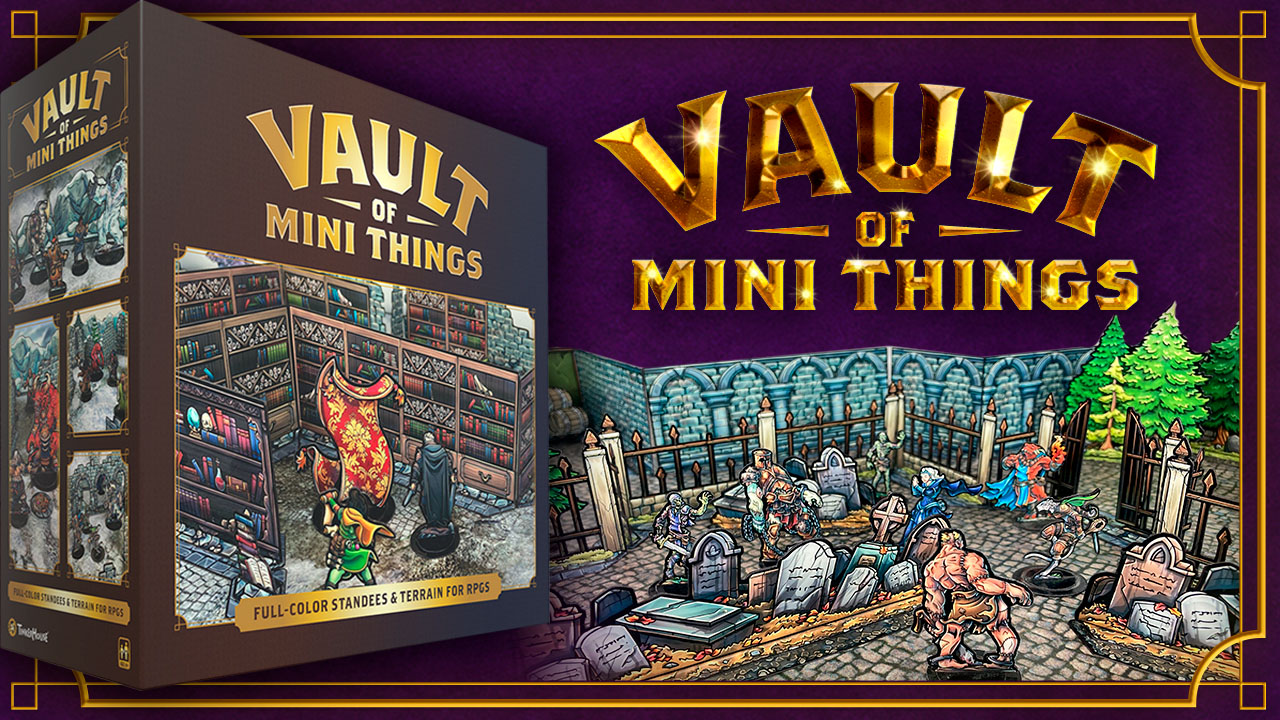

.png)














.png)
.png)





